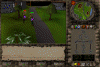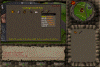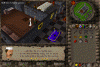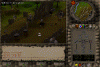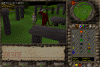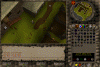|
Home |
|
Beginners |
|
Runescape |
|
RS II |
|
Skill Guides |
|
Advice |
Official Jagex Screenshots
When Runescape II comes out, a new page will be added with player submitted screens to cover all the aspects of the new game. Note, to improve loading times considerably I have converted all screenshots to gif files.
Official Screenshots #3
This is the player design screen, where when you make a new character you can customize more than just hair and clothe colors. When RS2 comes out for everyone, you will be able to redesign your character with all the new options. You can customize head, jaw, torso, arms, hands, legs, feet types and hair, torso, legs, feet, skin colors, along with male & female.
This is the new two-player trading system, which makes it easier to add and take away items. There are no longer any gridlines to confuse items, and it seems like you are able to trade more than 12 items at a time. When offering you can select either "Ofter 1, 5, 10, All, or X" X means you type in the number on your keyboard, making large transactions easier than holding down the mouse.
Instead of the old boring magic fights, the new spells will each have a different animation. Your character will wave his arms as he casts his spell, a beam arcs through the air and explodes or your target. Here you can see that the Fire Blast exploded in Fire. Does this area look familiar, it is the monastery, but with added fountains and flowers.
This shows a spell being cast on a monkey. As you can see the character is waving his hands around "summoning" the spell. On the right displays the new friends list setup, with customizable options so you can use the chat filter more effectively.
Official Screenshots #2
This demonstrates the new combat system which has much more realistic animations when fighting. As you can see the sword details are much more detailed.
This is a screenshot of the member town of East Ardougne market. See the faint shadows under the stands? The small items on display on the market stand?
A screenshot of part of the demon slayer quest, here is Trailborn the wizard. Notice how now you can see down to the ground, unlike how it was black outside before.
This is a screenshot of Lumbridge General store. It is now easier to buy items in greater amounts, since you can buy them in increments of 1, 5, and 10, while before you had to click for each one. Your own inventory is now separate from the store's inventory, to free up the clutter that occurred when a store was fully stocked and a player fully stocked.
Official Screenshots #1
This is part of the Cook's Quest in Lumbridge castle. The new conversation system will let you read at your own pace and allows multiple people to talk to the same NPC at the same time, avoiding the annoying queue times. The cooks face which appears in the message part also has various animated expressions along with every other NPC in Runescape.
A screenshot of the member Battlefield. Even with all the new graphics and loads of monsters, the game reportidly keeps running at a good pace. On the right side you can see the "worn items" inventory. There will be many more items that you can wear now, which such hopefully make all Runescape players look very diverse. When you wear an item now, it will not take up inventory space. Also, you will be able to wear rings.
This is a screenshot of Stonehenge. The stats screen also is much more simplified and blends with the overall "theme" of the game.
The new camera system will enable you to not only swivel around your character, but up and down, so you can get the "birds eye" view pictured here, or a one level with your character. On the right is the new magic menu, which uses pictures instead of words to illustrate the spells. If you hold your mouse over a spell, the box at the bottom will show you a description of the spell and what runes are required.